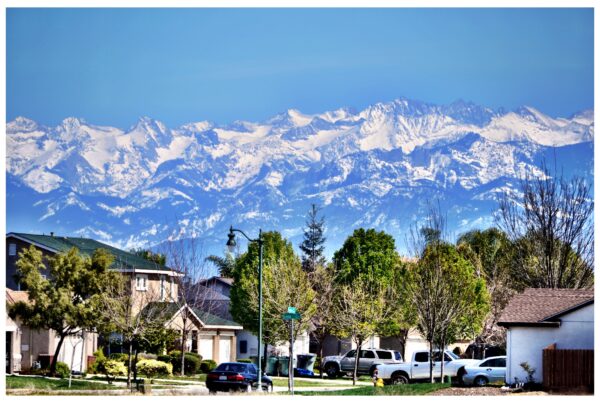True story: Air Traffic Controllers exist in healthcare too. No, they may not be guiding planes but one of our customers aptly named their Consults Manager the “Air Traffic Controller” because of the work they do keeping track of all the consults coming in, who needs to be seen and when, and then charging for those consults.
When you think about it, Air Traffic Controller is actually right. And the thing about air traffic controllers is that their jobs are really challenging.
One of the biggest challenges I’ve heard from customers is that dealing with consulting information is difficult and frustrating. Perhaps you get your patient data from Registration, but Consults are not kept track of in Registrations, so they’re not accurately able to be tracked in the system. Perhaps you keep track of Consults in an Excel spreadsheet on a shared folder that needs to get updated multiple times a day. Perhaps you get a paper list or file generated from your EMR with all the new orders, and you have to update a spreadsheet that securely texts all providers as they are getting new consult patients, so they can keep track of which patients they were seeing, who they needed to see, and any new incoming consults. Then, you have to go back to your EMR again and put the charges in.
But what happens when you have a consult patient who is staying in the hospital for two weeks but only needs a Cardiology consult on days one, two and ten? How easy is it for you to keep track of which days the consult patient needs to be seen and bill for those opportunities, without missing any? How do coders reconcile the consult patients who are not discharged yet, but only needed to be seen by a consult on a few days of their stay? Then, how easy is it to relay this information to other members of your team, especially to those in charge of billing for consults, so they know to look for missing charges? How do you bridge the gap between the provider, who knows which patients were seen and can be billed for – and the coder trying to do reconciliation?
Rounding and Missing Charges for Consults
These scenarios cause two challenges:
- Making sure that everyone knows which specialties need to round on Consults, and how often
- Capturing every charge from these Consults (per specialty, per day, per billable opportunity) and especially, easily identifying that there are potential missing charges, because the patient should have been rounded on by different specialties during their stay
Last year, we launched the Consult module of our Charge Pro application. Using the Consult module for Charge Pro, healthcare organizations can quickly and easily assign patients to multiple consult providers and any associated advanced practice providers (APPs) each day, for team-based rounding. This ensures consult patients are being seen on time, and that all of the charges for consults are being accounted for and captured accurately.
Now, the interface pulls consult information based on the orders being put into the EMR, giving you the ability to easily track consult patients. It’s like a rounding tool and charge capture tool all-in-one. There’s no more navigating different spreadsheets or calling a provider to find out who is supposed to see a consult and when. Coders know exactly which days a consult was seen and which charges are missing.
We recently went live with this module at one of our customers in Florida. Here are the four steps we undertook to successfully launch this new implementation.
Step 1: Identify Your Current Consult Workflow
The first step is identifying what your consult workflow looks like today. How do consult patients get assigned? How do those assignments get transferred from the consult manager to provider? How are providers organizing that information? What are they doing to organize that list for themselves?
We met with a project team that consisted of providers, the consult managers, project managers, technology staff, coding managers and coders, education team and other resources, to understand each person’s role in the consult process and understand how we could improve the workflow.
Step 2: Analyze the Consult Data
The next step was to analyze the file of consult data that they were currently using every day.
What data do we need in order to accurately make these assignments? How much data could we include in the module, that would help the providers when they’re looking at patients on the rounding list? At a minimum, we realized we needed the following information to be routed: patient identifiers, order number, ordering provider, reason for consult, and sub-specialty.
If you don’t have this data easily accessible, we can help you evaluate how to get it and what information you’d need to move forward.
Step 3: Analyze the Coding Workflow
The next start of the process was to understand what the coding teams needed to do their job. We had conversations with coders to show them all the data that would be available in the application and what they can expect to see for each charge. Then, we asked them about their processes: what kinds of rules do you want the system to create to catch any billing issues? What do you need to accurately process these charges? What does their workflows look like? How does the coding workflow compare to the information that providers want to see?
This was similar to how we approach any conversation with coders when we undergo a Charge Pro implementation.
Step 4: Analyze the Provider Workflow
In this phase, what we want to understand is what information would be beneficial for the providers to have, and what their current challenges are that we can solve.
One thing that came up right off the bat was they wanted to have different features to keep track of their patient list and keep it clean. There are a few different components to that:
- Setting rounding intent – currently, it was difficult for providers to understand which consult patients needed to be seen on which days of their stay. Now, providers can mark their consults as “will see,” “might see,” or “won’t see.” They can set the intent for each day of the patient’s stay, so it’s clear that the patient needs to be seen on day one and then not again for seven days.
- Scheduling “next see” options – the ability to mark a date in the future and schedule when they are next going to round on that consult patient again
- Hand off information – for providers going off service, they wanted to be able to easily select specific patients to hand off to another provider, or split amongst multiple providers
- Sign off – When a consult is still admitted and not discharged, they may not necessarily need to be seen by your specialty. Providers wanted the option to “sign off” that patient from their specialty which would end charge opportunities and rounding responsibilities for them, even though they are not discharged
- Reassign to another provider – The ability for providers to easily reassign a patient to another provider without having to wait for another provider to do that, and to reassign to another specialty’s rounding list.
- And much more
We’re excited to work closer with our customers to understand their needs and challenges, and continue to offer enhancements to our software to meet those needs.
This is just one example of how we take a strategic approach to each customer’s challenges, understand all the different teams involved and their needs, and address the big picture of what they were trying to achieve. The result? A successful technology implementation.
Get the latest updates and news delivered to your inbox.
Subscribe to our newsletter today.