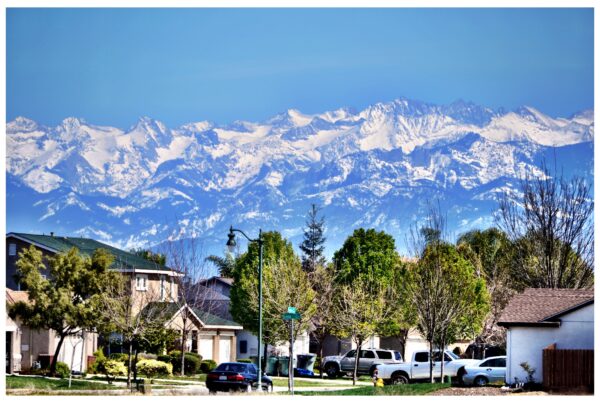Are you and your coders correcting the same scenarios over and over? Are you looking for specific identifiers to indicate if something needs to be held (like a code, insurance, provider etc.). Are you getting denials for the same things and is that information present on the charge/patient in Charge Pro? Are you manually entering information into your billing system that can be sent directly from Charge Pro? Are you wasting time by having to gather data from other systems?
As an industry leader, we realize that hospital leaders like you value efficiency and accuracy in your billing processes.
In this article, we delve into how our charge capture software, Charge Pro, with its custom features and rules, can streamline your operations and enhance your organization’s revenue cycle management. Our implementation and customer success teams are consultants that work with you to understand your processes, what’s working and what you need unique for you, and then we build the custom features and rules to make it work even better for you and your teams.
Automate Your Billing Processes with Custom Rules
A custom rule in Charge Pro refers to a specific rule set up to automate the billing process for an organization. The value of custom rules comes from automating a wide variety of things that previously had to be done manually and to catch potential billing issues so that you can get your charges out the door as fast and accurately as possible. For example, if a coder had to review every charge to make sure the initial CPT code was only used once, they can put a custom rule to catch this, and they no longer must do that manually anymore.
The value our customers see from Charge Pro is being able to tailor-make the rules to fit specific needs. Where the standard rules apply system-wide across all providers, groups, and locations and often for specific codes, insurance etc., the custom rules allow users to choose the configuration that suits them the best. Custom rules can be configured for a wide range of data elements, such as specific groups, code range, or insurances. These rules also allow a large selection of data elements to be used.
As mentioned before, customers can make the rules tailored to a specific set on the PGL (provider group location) or make them as specific as they need to be. Some common rules Medaptus has set up for customers include:
- Flagging for HCC diagnosis codes.
- Flagging for a missing authorization code.
- Flagging when an initial hospital care CPT is used more than once in a hospitalization.
- Flagging for a supervising provider for specific insurance.
- Flagging when a diagnosis code is not allowed to be the primary code.
- Automating the system so that if one CPT is used, the system replaces it with another.
- Having a charge automatically be set to a specific hold status, allowing coders to identify potential issues more easily with their charges.
Using Charge Pro in Innovative Ways
Many of our clients have found innovative ways to leverage Charge Pro.
One large organization we work with has many clinics in rural areas that have different billing requirements than clinics in other areas. The custom rules for rural health clinics will be different than others, and not as common, so it’s important these custom rules are set up for this scenario so that we can make sure the charges are being processed correctly according to the rules set around rural billing.
Documentation Integration: No More Clicking Between Multiple Screens
Charge Pro can also be used for the integration of information, saving time, and making coders’ processes smoother. An example of this is Phoenix Childrens Hospital’s documentation integration with Charge Pro. Previously, users had to navigate multiple screens to access the information they needed in Charge Pro and then also go to their EHR. Now, with a simple click in their EHR, they can view all the relevant information on one screen. This has been particularly beneficial for healthcare organizations with a high volume of encounters and coders.
Missing Charges Reconciliation
Another unique use case for Charge Pro is demonstrated by our partnership with another large health system. Now, they’ll be using Charge Pro to create a real-time Charge Reconciliation dashboard that creates visibility into any missed charge opportunities and reduce charge lag time as well.
These are just a few examples of how our clients leverage Charge Pro to address their specific needs. Actively engaging with our clients to stay informed about their needs is just one way we stay ahead of the curve in an industry that is always changing. Through optimization plans and valuable discussions, we can identify potential issues and develop new functionality to enhance their experience.
Charge reconciliation and custom rules can be complex and confusing. Now more than ever, our customers are experiencing the need for these custom rules to increase efficiency and prevent revenue loss. Read more about Charge Pro today.
Get the latest updates and news delivered to your inbox.
Subscribe to our newsletter today.